If you sell prints, illustrations and other designs on Etsy, Amazon, eBay etc and you want to know how to make your products stand out amongst all of the other sellers then you are in the right place! This post is specifically about making your prints stand out on Etsy, but some of the information will be useful for any type of product that you sell on any website.
There are a lot of things you can do to help your shop stand out on Etsy, including social media, marketing, SEO and so on, however I am going to focus this post on photography. In order for these tips to have the best effect you will need to have worked on the other aspects as well - your photos won't be seen if you don't have good SEO and marketing!
The reason I want to dedicate a whole post to the photography of your prints is because it is so important. You could have the most beautiful design in the world, but if it doesn't look good in the photograph then no one will buy it! (This is true with all products on Etsy, or any shop or marketplace.)
Getting Noticed
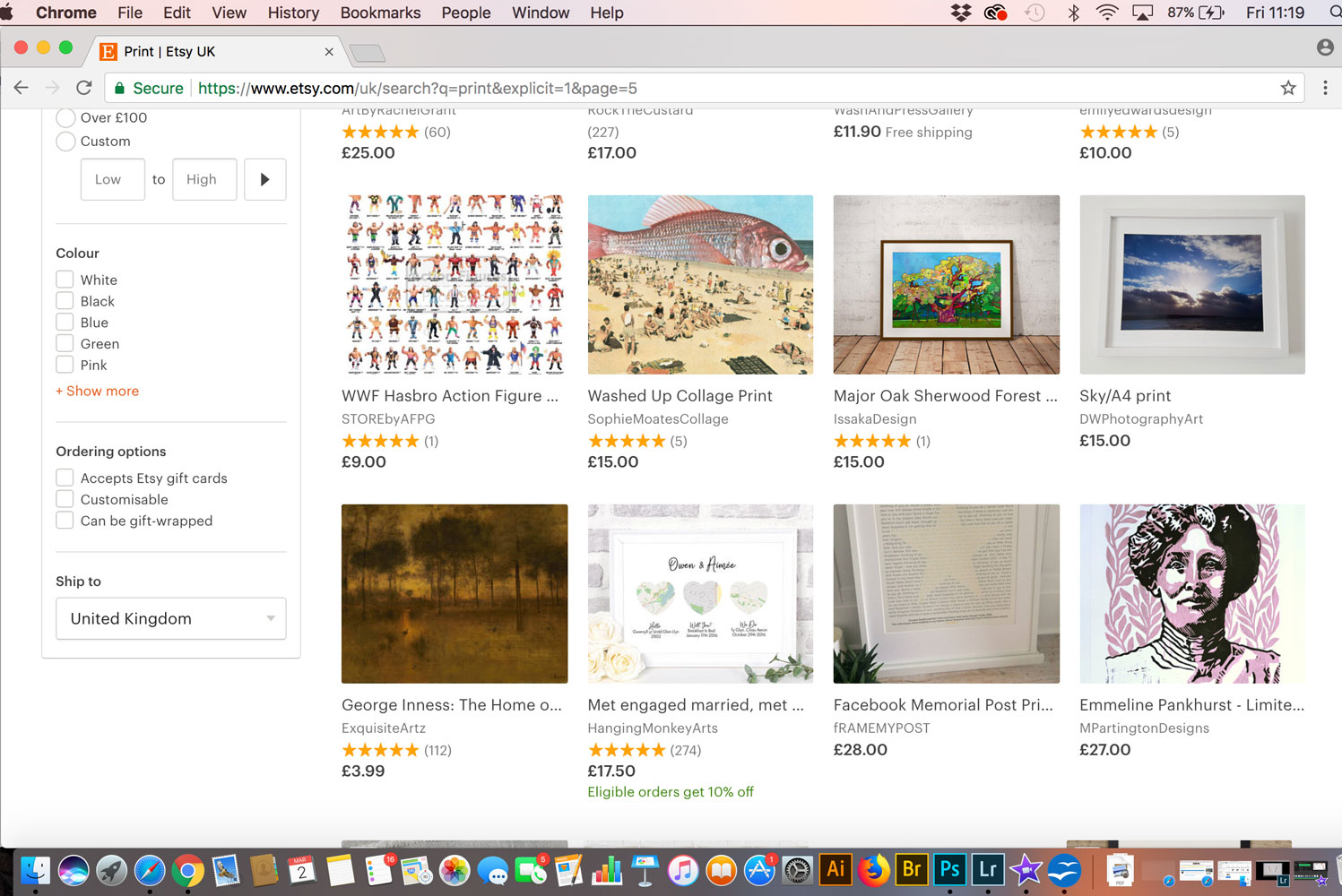
If you want to stand out on Etsy, then getting noticed amongst the crowd is obviously very important! The first image of your print on Etsy is the most important as this is the one that will show in search results. The image above is a screenshot of one of the search result pages that showed when I typed in "print" to Etsy's search bar. This is what your potential customers will see when they are looking for prints.
Take a look at the image above. Which image stands out the most to you? Which photograph looks more professional? Which listing would you be most likely to click on? Which shop would you be more likely to buy from?
You can do this yourself by typing in keywords into the Etsy search bar and seeing which images stand out the most. Doing this on a regular basis really helps you to define what it is that makes a product stand out, as well as making you realise how important good photography is.
To me, the photographs where the designs are in frames work best. I may be a bit biased because I sell frame mockups, but I genuinely think they work better. By displaying your print in a frame, you are showing the customer what it looks like in a home setting. They will then be more likely to picture it their home and therefore more likely to purchase it. The photograph second in from the left on the bottom row (white frame with flowers) is actually a frame mockup from my Etsy shop. I was really excited to see this show up in my search results as I love seeing my mockups being used!
Using a Frame Mockup Vs Taking Your Own Photos
Now that we know your prints will look better when displayed in a frame, you have two options. You can either purchase a nice frame and some props that suit your design, then put your print into the frame, style it how you want, photograph it and then edit the photograph. Or you can purchase a frame mockup photograph and digitally place your artwork into the frame using photo editing software. This decision will depend on two things - how much time you have, and how talented you are at photography.

Take a look at the image above. Both of the photographs display the exact same print in a frame. Which would you rather buy? Which image would you be more likely to click on?
I'm assuming that most of you prefer the image on the right. This is because the frame and print are well lit and professionally styled. Whereas the photograph on the left is underexposed and a bit wonky! The more professional the image looks, the more likely it is to stand out on Etsy.
This is why you need to determine whether or not you should take the photographs yourself. If you are good at photography, styling and editing then you will be able to create your own professional looking photographs. If not then it would probably be best to use a frame mockup photo. Even if you are amazing at taking your own photos, you still might not have enough time to actually photograph all of your prints yourself as it can be very time consuming and there's always so much to do when you run your own small business!
The image on the right is a frame mockup photograph from my Etsy shop, this is the link if you want to check it out!
Using Frame Mockups
If you have decided that using a frame mockup is the best way to go, then you might want to know exactly how they work.
There are two options: purchase ready made frame mockups, or create your own custom frame mockups.
Ready made mockups:
To add your artwork to a frame mockup you will need photo editing software. Depending on who you purchase the frame mockup from, you may or may not need Photoshop. All of the mockups I sell on my Etsy shop can be used with free photo editing programs.
Watch the video below to see how to easily add your artwork to one of my frame mockups using Pixlr.com - a free online photo editing software.
As you can see the process of using a ready made frame mockup and adding your artwork into it on the computer is very quick. This is perfect if you don't have a lot of spare time or if you have lots of prints that you want to upload to you Etsy shop.
Create Your Own Frame Mockup
If you love the idea of using frame mockups to display your prints on your Etsy shop, but want the flexibility of styling them yourself then Pixomize Membership would be perfect for you. If you become a member you will be able to download props, frames and backgrounds to create your own mockups!
This is perfect if you want to have unique photos that no one else is using - helping your prints to stand out even more. It also means you can create unlimited amounts of frame mockups, rather than having to purchase lots of individual photos. This is great because your shop will end up looking a bit stale if all of your listings are using the exact same mockup.
See here to find out more information about Pixomize Membership
Watch the video below to see how you can easily create your own frame mockups in a few minutes!
If you would rather written step by step instructions on how to create your own frame mockup then see this link here.
Free Trial
If you want to try Pixomize before you purchase a membership then our FREE trial is perfect for you!
Our free trial lasts for 7 days and you get up to 10 downloads, no payment information needed!
Sign up below:
Thank you for reading my tips on how to help make your prints and designs stand out on Etsy. I hope you have found this information helpful! Please let me know if you have any questions and remember to sign up to our mailing list to get 4 x FREE beautifully styled stock photographs!
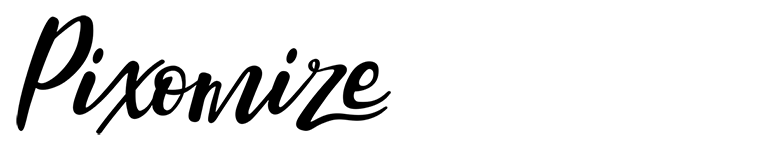
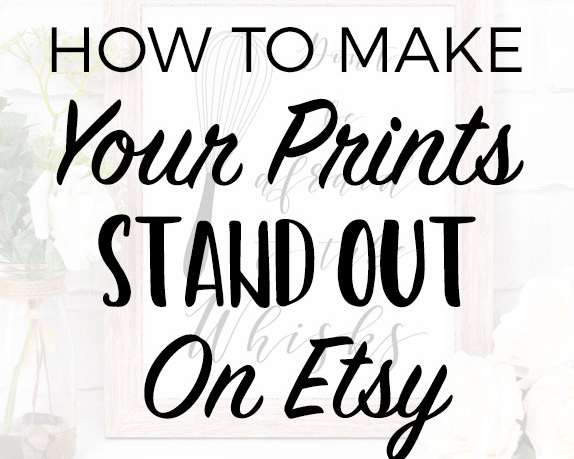


Thanks, such a good information. I would like to use the service.
Thank you, I’m glad you enjoyed the post. If you would like to use the service you can see the membership details here: https://pixomize.com/membership/
Let me know if you have any questions!