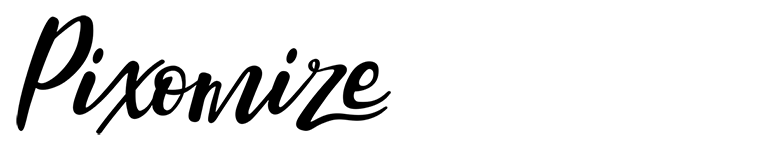FREE stock photos! Whether you're a blogger, web designer, event planner, Etsy seller or any type of creative entrepreneur, you will know that using photos is a huge part of the job. We need them for Instagram, Facebook, marketing, blog posts and so much more. Not everyone has the time to take this many photos, which is why styled stock photography is so helpful! Using these free stock photos is the perfect way to get started.
In this post I'm going to show you the different ways that you can use the four FREE stock photos shown below. Follow this link to get your free photos.

Once you have signed up to our mailing list you will instantly receive the 4 beautiful styled stock photographs shown above. See below for a list of different ideas on how you can use these. If you can think of any other ideas please let us know by commenting or sharing on our Facebook page.
1. Instagram Photos
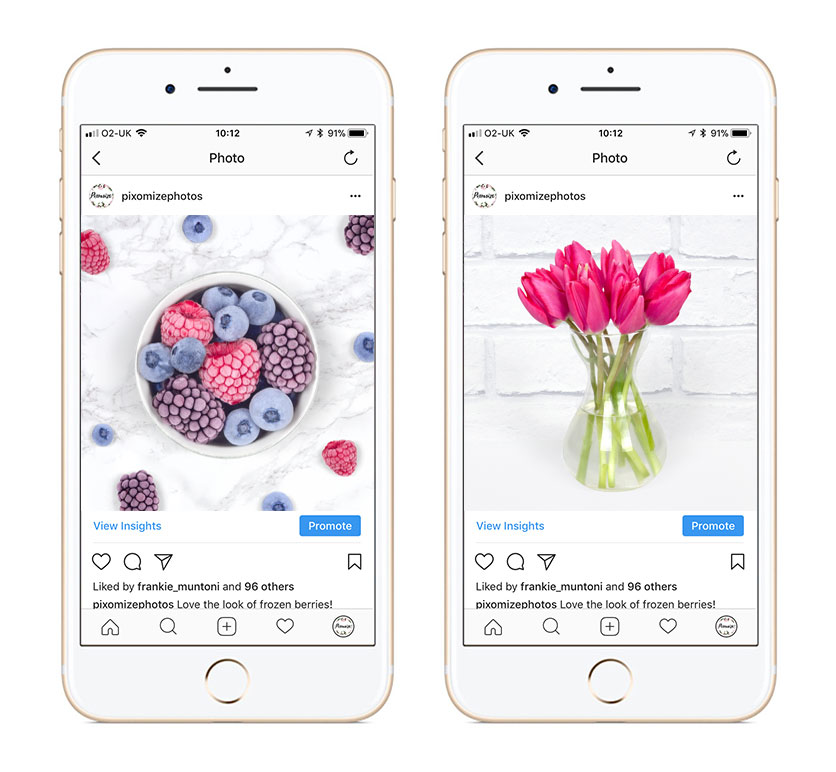
Instagram is a great social media tool for businesses. But it is hard to keep on top of! Most people say that you should post on Instagram at least once a day. Not many people have time to style, take and edit a photograph every day of the year! So using styled stock photography is perfect for Instagram posts. You can add text/overlays to the photos or simply upload them as they are.
2. Pinterest Graphics

Pinterest is amazing for small businesses, bloggers and entrepreneurs! It is great for getting your brand out there and bringing in traffic to your website, blog, shop etc. But it is very image based, and whether or not your post gets re-pinned or clicked on depends entirely on the image that you have shared. People are much more likely to click on a professionally styled photograph rather than a dull, out of focus image.
To create great Pinterest images using your free stock photos, you simply have to crop them and add text. To create the image above I cropped the stock photo to make it more narrow (as vertical images are best for Pinterest) I then added a transparent overlay and added text. This can be done in Photoshop, Pixlr, Canva, GIMP etc.
Creating images like this using stock photography is also great for your blog graphics and photos.
3. Website Header or Banner
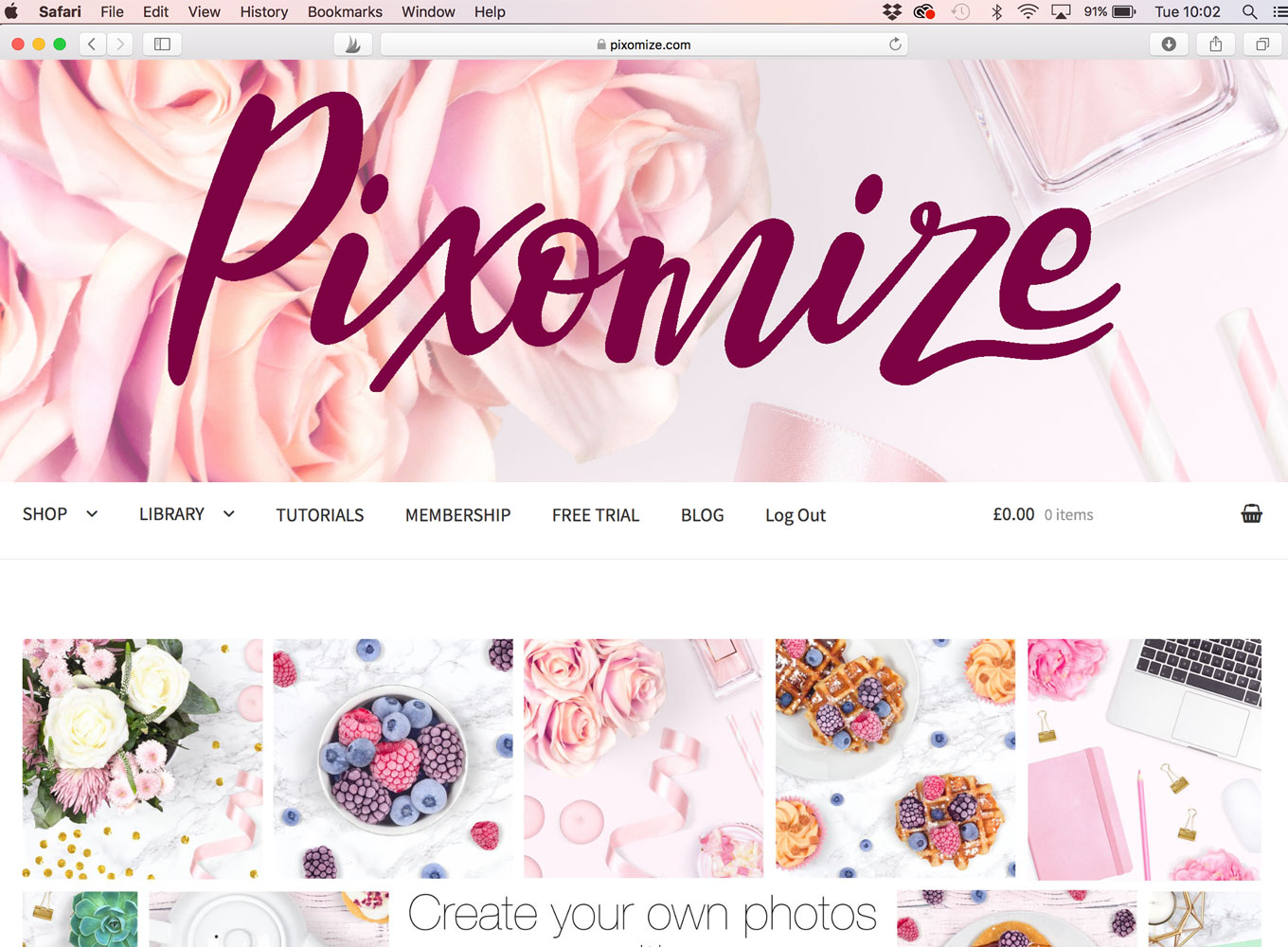
Having good photography and strong images on your website and blog is essential. A professional web header/banner on the home page of your website will send out a great impression to your viewers. Creating web headers with stock photos is really quick and easy. Just use photo editing software to crop the image into a horizontal rectangle (the size will depend on your website layout). You can add your logo or text if you wish, or just leave the image how it is.
4. Email Subscribe Pop-Up
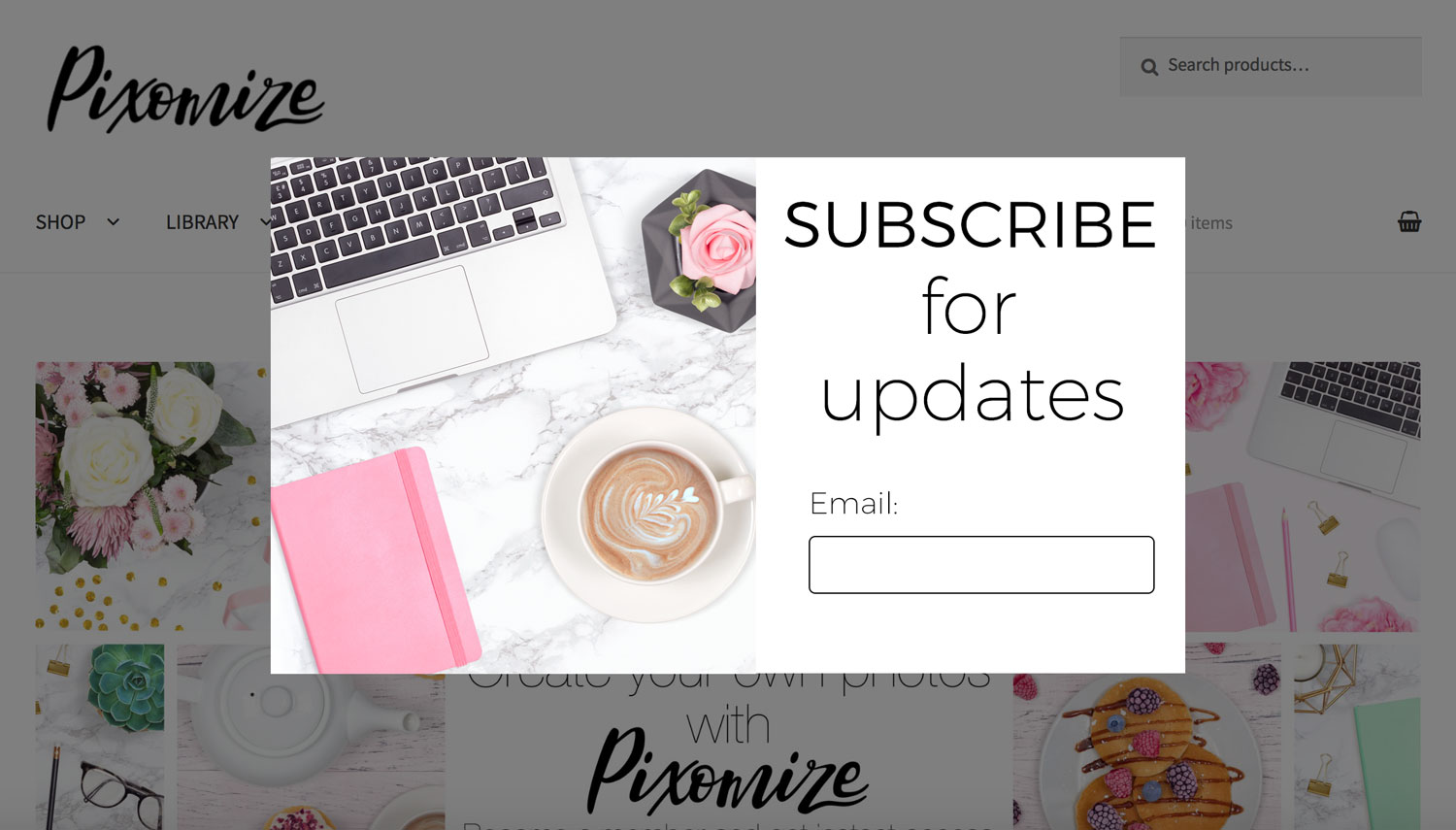
If you run your own business then chances are you are trying to grow your mailing list. A subscribe pop up on your website is a great and popular way of doing this. This technique will work best if the pop up looks good, so using stock photography is a great way to do this! For the image above I decided to use the desk themed flat lay photograph, from the free photos, as I thought it matched the topic of email subscribing really well.
5. Social Media Graphics

Social media is really hard to keep on top of. There's Facebook, Instagram, Twitter, Pinterest - and that's just to name a few! To make it harder people always say that you shouldn't share the exact same posts and images on each one. No one has time to take that many photos! Instead you can use your free stock photos to create graphics for your different social media accounts.
By simply adding an overlay and text you can make the photograph look completely different. This can be done in most photo editing software. You can add inspirational quotes, blog post titles, discounts and offers and much more.
6. Facebook/Etsy Cover Photo

You can use your free stock photographs as cover photos for Facebook or Etsy by simply cropping them into a horizontal rectangle. You can leave the photos as they are or add your logo and text on top of them. The free photos are all square shaped so you will have to crop them to create a cover photo. Or you can sign up for a Pixomize Membership to create your own!
7. Website Navigation and Buttons
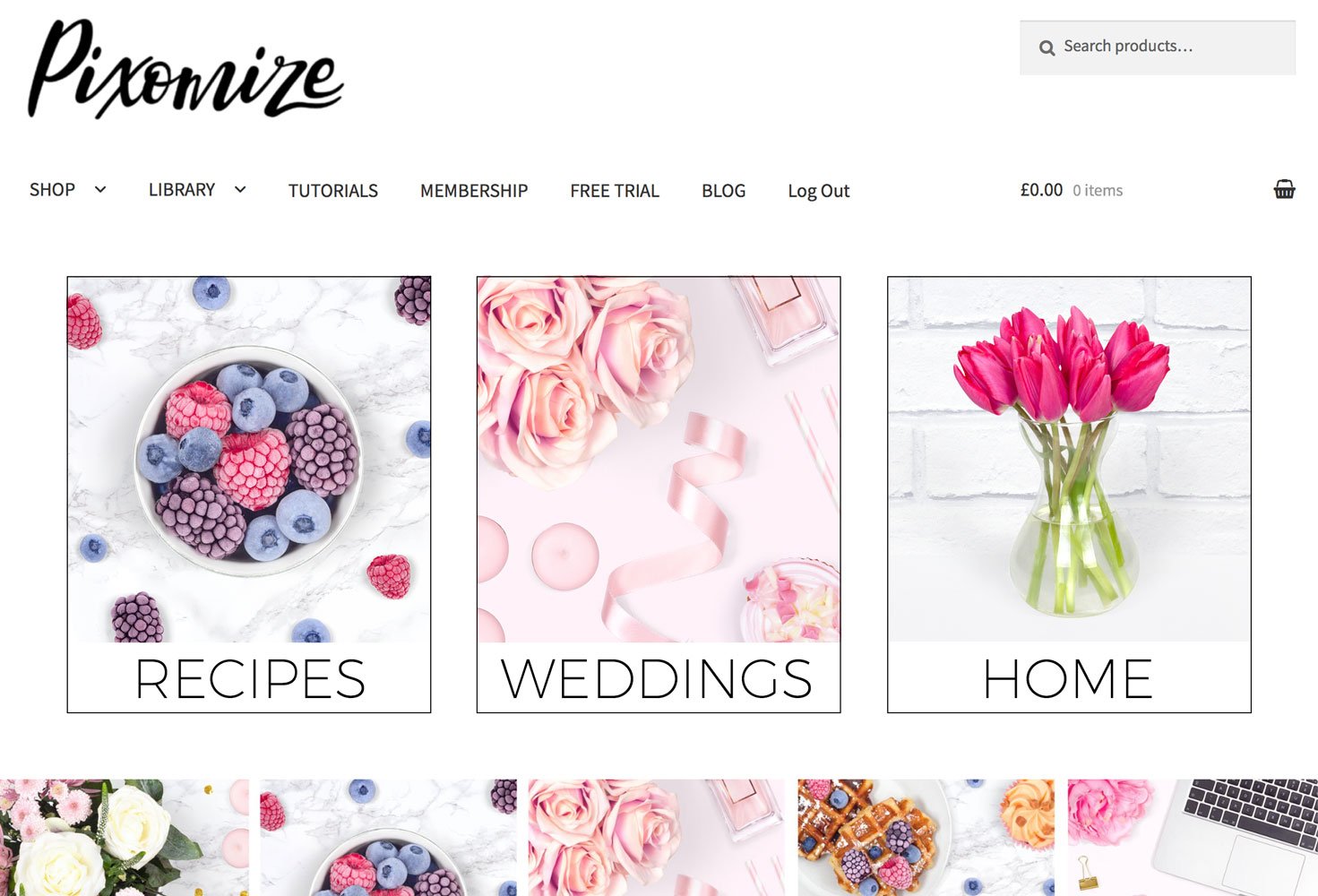
Custom navigation icons and buttons are a great way of branding your website and blog. Instead of just using a plain, standard button, you can create custom web buttons using styled stock photography!
Thank you for reading. I hope you have found this post helpful. I'd love to see the different ways that you have used your free stock photos - tag us on Facebook or Instagram!
Remember to sign up below to receive your free stock photos if you haven't already. As a bonus you will also receive a new image every month!